The Basics
Contents
1. The Basics#
1.2. Variables and data types#
Almost always, we want to store information in some way to interact with it later. This is achieved through the use of variables.
A variable is a kind of box that contains some data, which can be of a variety of types.
1.2.1. Assigning a variable - ‘putting something in a box’#
Assigning a variable is very straightforward, and we’ll be doing a lot of it. Variable assignment has rules!
Must begin with a letter (a-z, A-Z) or an underscore, _
Other characters may be letters, numbers or underscores
Variables are case sensitive.
my_variableis different toMy_variable!Can be any length, but be sensible.
Some words you cannot use as a variable name, because Python has reserved them
Examples include
and,or,for,return,del,def,in,yield,True,False
# An example
weight = 90
print(weight)
90
# Another
height = 1.90
print(height)
1.9
Its now possible to work with these variables as if they are raw numbers, since they are just pointing to those numbers!
BMI = weight / (height ** 2)
print(BMI)
24.930747922437675
What if we made a mistake? Python is a forgiving language. We can simply overwrite the earlier valuable by reassigning it, or altering it in some way!
# We've gained weight!
weight = 95
print(weight)
95
Since we can interact with variables as if they are numbers, the following approaches are also valid.
# We need to increase the height
height = height + 0.10
print(height)
# I can't seem to get this right...
height = height - 0.10
height = height + 0.05
print(height)
2.0
1.95
1.2.2. ‘Syntactic sugar’#
It’s pretty common to reassign a variable using the notation above. But that is a lot of typing. Python has some excellent shortcuts that can speed these operations up, which are known as ‘syntactic sugar’ - sweet code!
# How to alter a variable quickly
age = 30
# My birthday is this week, so...
age += 1
print(age)
31
It’s possible to use +=, -=, /=, %=, and **= to carry out the various operations on variables in place, if the variables refer to a single number.
1.2.3. Variable types#
Not all variables and data are the same, and what you can do with a variable depends on its type. Each type comes with its own abilities and uses.
There are several common data types that you see during analysis.
Integers, known as
int. These are whole numbers, e.g.1,45.Floating points, or
float. These are numbers with extra precision, e.g.3.894,99.100000003Booleans, or
bool. These are special variables that are represented byTrueandFalse. These have a range of uses in comparing variables, or checking whether certain conditions are met.Strings, or
str. These represent text data and have a range of uses in data analysis.
How do you know what type your variable is? Use the type function!
# Make an integer
an_integer = 1
print(type(an_integer))
<class 'int'>
# Make a float
a_float = 5.78
print(type(a_float))
<class 'float'>
# Booleans already exist, but we can assign them to a variable
is_true = True
print(type(is_true))
<class 'bool'>
# Make a string
a_string = 'Hello world'
another_string = "Hello again"
formatted_string = """Any text tha
t star
ts with three quotes
will be formatted just like you type!"""
print(type(a_string))
# Just to show
print(formatted_string)
<class 'str'>
Any text tha
t star
ts with three quotes
will be formatted just like you type!
1.2.4. Converting between types#
Variables do not have to stay as the type they were assigned to.
The variable types - int, float, bool, and str can be used as functions to convert between types, but only if the variables have certain values.
# Convert a float to a an integer
to_int = int(a_float)
print(type(to_int), to_int)
<class 'int'> 5
# Convert an integer to a float
to_float = float(an_integer)
print(type(to_float), to_float)
<class 'float'> 1.0
# Convert an integer to a boolean - anything 1 or more gets converted to True, zero is False
true_bool = bool(12)
false_bool = bool(0)
print(type(true_bool), true_bool)
print(type(false_bool), false_bool)
<class 'bool'> True
<class 'bool'> False
# Converting types with strings can be tricky. You can only convert numbers-as-strings to actual numbers.
a_number = '1'
print(type(a_number), a_number)
<class 'str'> 1
# Convert it to an integer
as_integer = int(a_number)
print(type(as_integer), as_integer)
# Notice how they look the same to us, but not to Python!
<class 'int'> 1
# Turn a number to a string
as_string = str(1342)
print(type(as_string), as_string)
<class 'str'> 1342
1.2.5. Working with different variable types#
Variables of different types can interact in certain ways, but not in others. They can also behave in unexpected ways which can catch you out, so its worth learning this early.
# Adding an integer and a float works!
float_ = float(3.21)
int_ = int(2)
print(float_ + int_)
5.21
# Adding an integer and a boolean doesn't make any sense, but since True is seen as ONE - makes sense to Python
a_bool = True
print(int_ - a_bool)
1
# Adding strings together is works just like a stitch, but subtraction doesn't work
print('hello' + 'world')
# Remember your whitespace!
print('Hello' + ' ' + 'world')
# What happens if I multiply? Division doesn't work!
print('hello' * 10)
helloworld
Hello world
hellohellohellohellohellohellohellohellohellohello
# But working with strings and other types is as simple as a correct conversion - without, it will break
language = 'Python'
age = 30
sentence = 'The programming language ' + language + ' is ' + str(age) + ' years old'
print(sentence)
The programming language Python is 30 years old
1.3. Logic - comparing data and variables#
A lot of data handling and analysis involves comparison of some kind. How can we compare whether one score is higher than another? How do we remove participants from an analysis who are above a certain age, or have a score outside of a normal range?
Computers are excellent at this kind of logic, and there are specific rules about how to compare values.
The specific syntax for comparing variables:
Are two variables the same,
==Are two variables not the same,
!=Is one variable greater than another,
>Is one variable less than another,
<Is one variable greater than or equal to another,
>=Is one variables less than or equal to another,
<=
These comparisons are known as Boolean logic, and the results of the comparisons will be either True or False - the special variables that are used to manage logical outcomes.
# Variable comparison examples
# Define some simple variables - ';' can be used to have more than one statement on a line
a = 5; b = 3; c = 23; d = 23
# Is a greater than b?
print(a > b)
True
# Is b less than c?
print(b < c)
True
# Is a greater than d?
print(a > d)
False
# Are c and d the same?
print(c == d)
# Or is one equal to or greater than the other?
print(c >= d)
True
True
Variable comparison is straightforward, but sometimes you may have a series of variables to compare, and this is a little more involved, and uses some extra keywords.
Introducing and, or, not:
andcompares a pair of booleans, and will return aTrueonly if they are both the same. Also appears as the&operator!orcompares a pair of booleans, and will return aTrueif at least one of them isTrue. Also appears as the|operator.notwill invert a boolean value - so if itsTrue, it will becomeFalse, and so on.
Let’s look at some examples.
# Define some variables
x = 10; y = 12; z = 15
a = 9; b = 22; c = 30
age = 30; sex = 'female'
# Demonstrate 'and'
age > 20 and y > 10
True
# Demonstrate 'or'
sex == 'female' or age < 20
True
# Demonstrate 'not'
not b < 20 and age >= 30
True
There are more complex comparisons can be carried out using () to group subsets of comparisons that can make up larger comparisons.
# More complex comparisons
(sex == 'female' and age < 30) or (a < 9 or c == 30)
True
# More complex
not (sex == 'male' and age < 30) and (b < 25 or z > 16)
True
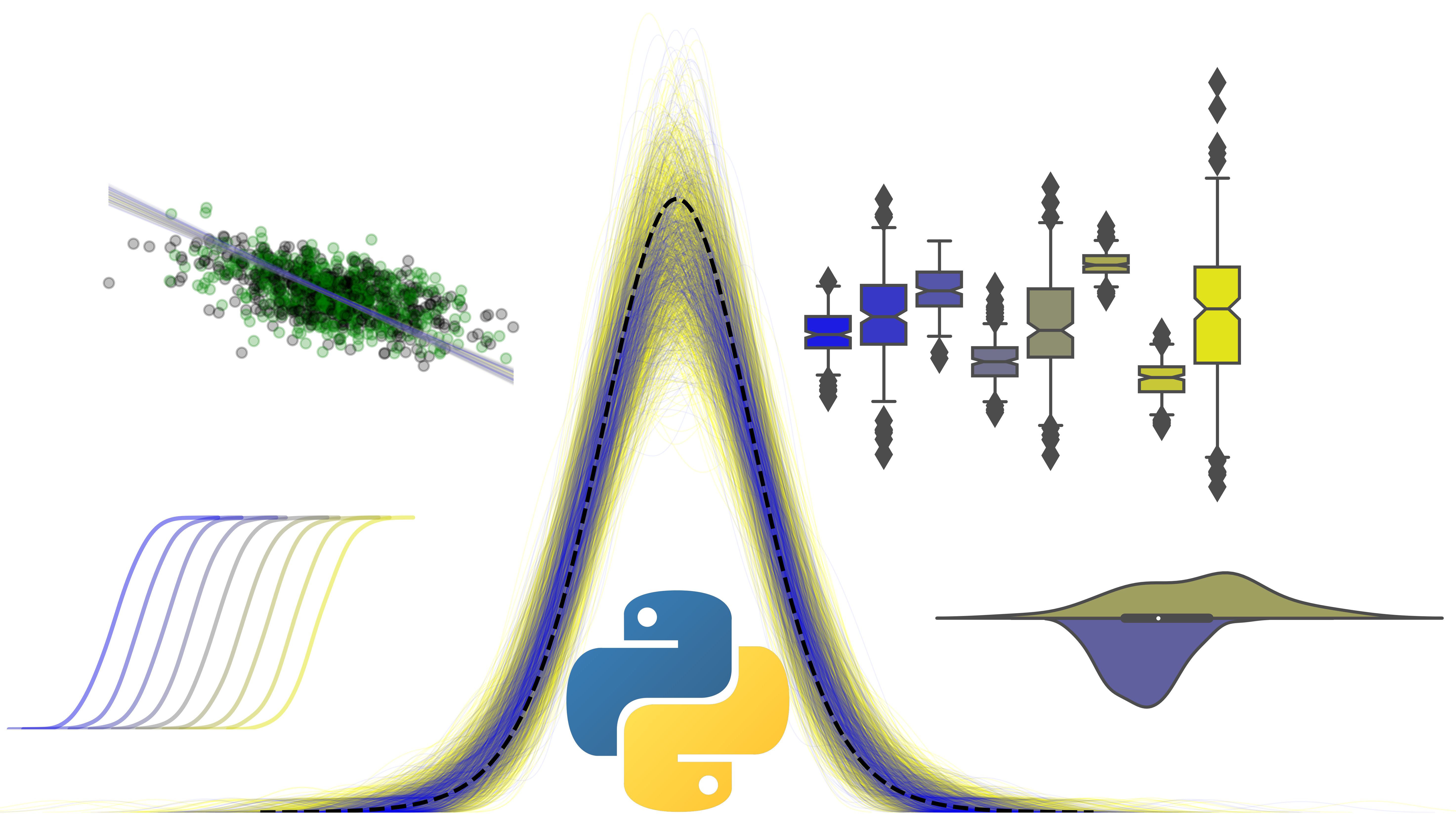

1.1. Comments, the
printfunction, and Python as a calculator#1.1.1. Commenting code#
When writing code, you are your own worst enemy. You might remember what something means at the time of writing, but when you return a day later, a week, or even a month later, you will forget. Comment code using by starting a line with
#- anything following will be ignored by Python.1.1.2. The
printfunction#When you write code, you often want to see the results of it. Python will happily run code all day, but unless you ask to see the output of certain pieces of code, it will go about its business silently. Anything you put inside the
printfunction will be… printed.1.1.3. Python is capable of basic maths - it can be used as a calculator.#
More complex maths can be done, but follow the order of operations…